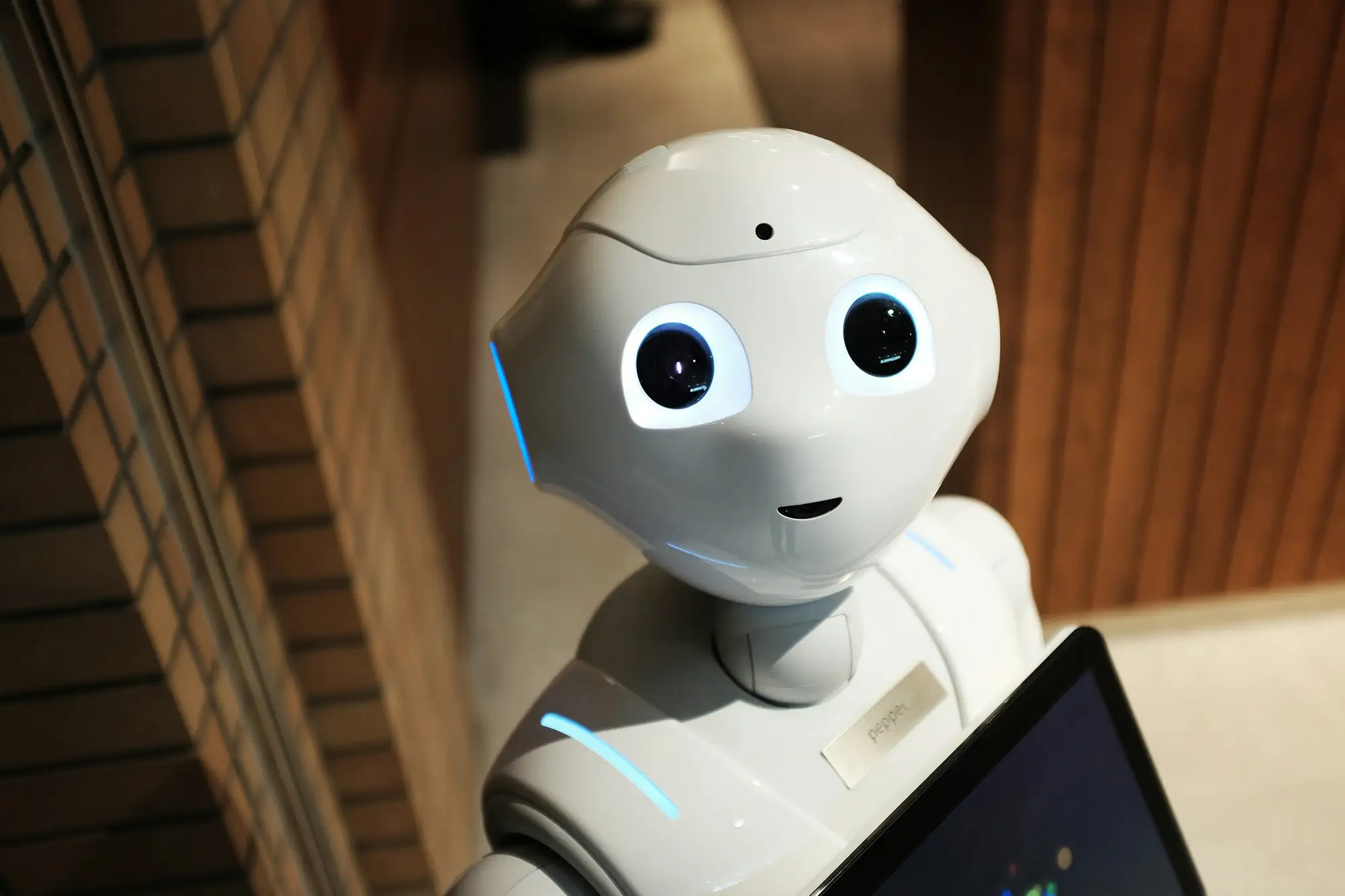How to do Affiliate Marketing through YouTube
I will share with you the exact method and niches that I personally used to earn thousands of dollars a month on autopilot with less than $50 invested. I will also share other ideas on how to earn more money in different niches using the same principle. You can copy what I have been doing for several months and start making money yourself, or you can be more creative, find your own approach to the method, and possibly achieve even better results with less competition. The possibilities here are endless.
Table Of Content
To further scale up this method, you could easily hire someone to outsource the most time-consuming tasks, create systems and expand into several niches. I truly believe that you can earn $10k or more a month if you put in the work to create your own systems and make smart decisions. I will also cover this in the post, providing you with all the information you need.
I hadn’t worked on this method for a few months before writing this post because I was busy with studies and other things in my life. So, I decided to make a quick case study as if I had been starting from the beginning.
For this example, I used the Shopify affiliate program. I started by making a basic landing page for the free trial offer using WordPress. The domain name cost me $2 and the hosting costs $3 per month.
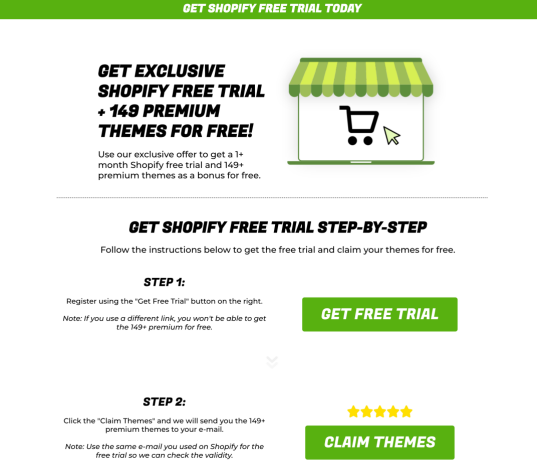
I spent about $10 on the hosting and domain, and around $30 on making the free traffic source more efficient, which I’ll talk about later in this post.
After starting to drive traffic to the landing page, in one month (22 June to 22 July), I had 90 actions (conversions):
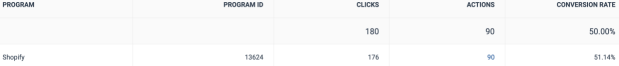
I spent just 5-8 hours on the traffic source work and 1 hour setting up the landing page. The total cost of the experiment was about $40. I’m still expecting payouts as the actions lock in over the next few months, as is the case with most affiliate programs that pay out monthly.
I’m still doing this experiment and making it bigger by hiring people to do the most time-consuming part of getting traffic for me.
Before this case study, which I started in June 2024, I had uploaded only 3 videos on a small channel with 200 subscribers (which all took me less than 4 hours in total), invested roughly $50, and made €1000+ in commissions basically on autopilot in the following months:

How Does this Work
First, I’ll explain how to choose your niche and get traffic.
We will use YouTube as our main traffic source, as it has many advantages for us now in 2025:
- More and more people use it as their main search engine, especially when they want more information about something.
- Unlike Google, which is already full of affiliate marketers and is hard to rank on, especially for beginners, YouTube’s system makes it much easier for us to rank high with a lower investment and less time spent.
- We want to hear from people who have already decided what they want to buy (this is the stage in the marketing process where people know what they want). You simply won’t get that from platforms like TikTok or Instagram, which are expanding their search capabilities but aren’t used as much as a search engine like YouTube.
I will explain later why we are looking for people who have already decided what they want.
The diagram below shows how this method is used. You don’t need to use the method in the same way, but it should show you how it’s done. You will need to repeat this process for each niche separately.
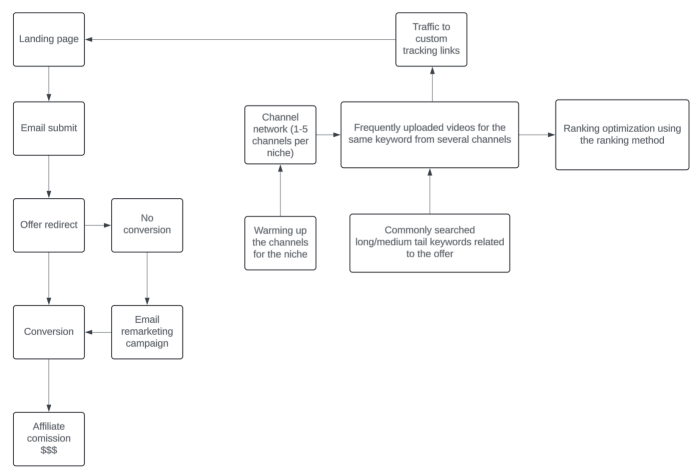
The first step is to choose an offer/niche and create a landing page for it. You don’t have to create a landing page, but it can make your conversion rate go up, which means more money for you.
Choosing Your Niche
As I said before, you’ll be targeting people at the stage where they are considering buying something, so you won’t have to spend time making them aware of the solution and persuading them.
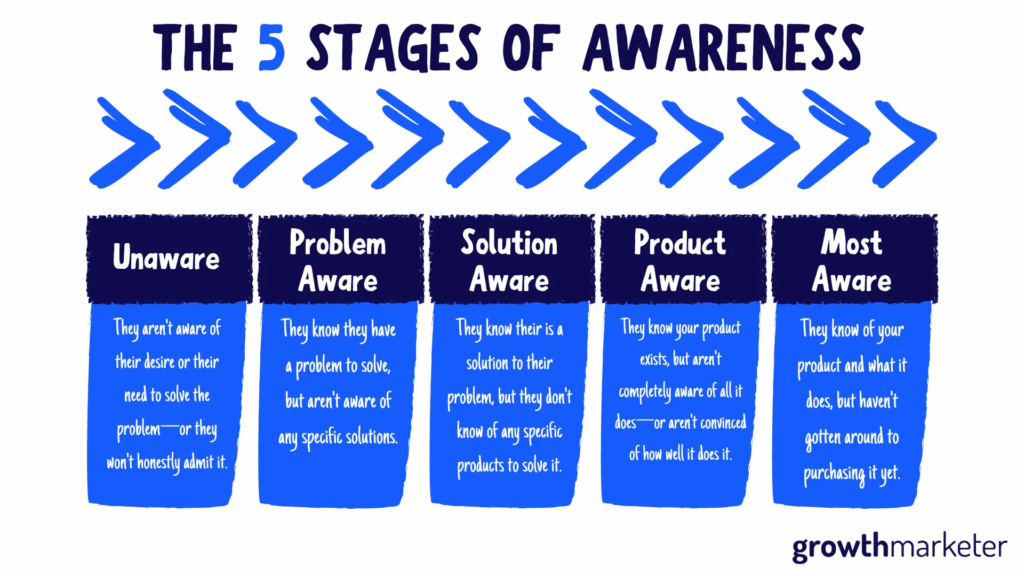
This is important because you’ll be taking advantage of special offers, which usually cannot be accessed directly, which services give affiliates to promote.
Many people are looking for specific offers, such as the NordVPN free trial and discounted plans, which can be accessed only from an affiliate link. By using these links, you can help these people while earning a high commission.
If you spend some time on the internet, you’ll probably have some affiliate programs in mind. For example, you might see adverts on YouTube for VPNs or other services. But you’ll get way more clicks and sales from your videos than them, and you won’t have to spend years building an audience.
If you’re not sure what to promote, have a look at these categories. As I said I would, I will also show my top picks and reveal the exact affiliate programs I promoted myself.
- VPNs like NordVPN have a great affiliate programs, but they also have other VPN services. If you have, let’s say, 3 channels for the VPN and cybersecurity niche, you can use the same channels for all affiliate programs within this niche and, that way, make the most money. Some of these networks even offer cryptocurrency withdrawals.
- Web/sales-related SAASs include Shopify, ClickFunnels, Wix, Leadpages, WebFlow, GoHighlevel, and more. These can be very profitable, especially when they have special offers such as Shopify’s free and $1 paid trial via the special link.
- I think hostings are also one of the best niches to promote because there is a lot of demand for them. For example, Hostinger, Namecheap and Siteground.
- Casinos such as Stake.
- Financial services such as WeBull, Trading212, XTB, Binance, RobinHood, and similar.
- Other online services such as Grammarly, Fiverr, Adobe, Coursera, and more.
Now, you should have an idea of what you could promote. When looking for an affiliate program, look at these 3 things:
- The demand for the offer/program.
- How well-paying is it, and what type of commissions do you get.
- How much do you understand the program/product in question.
To get started, I recommend you pick your one main affiliate program and zero to three other affiliate programs in the same/similar niche.
For example, you could choose the NordVPN affiliate program as your main program with the most focus and then ExpressVPN, SurfsharkVPN, and potentially other VPNs to maximize the earning potential with your channel network.
To first see the potential of the offer on YouTube, follow these instructions:
- Register on MorningFame, which is, in my opinion, the best content planning and keyword researching platform for YouTube, which I very frequently use myself.
- Download the VidIQ Chrome extension, which is also very useful when doing keyword and topic research. If you want the paid version for free, you can check out this website. I don’t encourage using the cracked version, nor am I associated with it; it’s just a nice resource to check out.
- Type down keywords related to the program’s specific offer. For example, for NordVPN, you can take advantage of features of the affiliate offer, such as the 30-day money-back guarantee (which can be viewed as a “30-day free trial), extra months for free, etc. Example keywords: nordvpn coupon code, nordvpn free trial, nordvpn free, nordvpn free download, etc.
You can use Google and YouTube to search for ideas. You can use the _ symbol to prefill commonly searched terms:
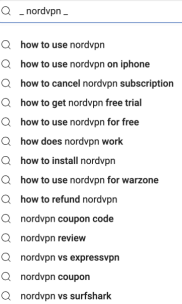
People searching for these keywords are looking for what your offer has, so expect a link opening rate of 10-20%+ from your audience.
Now open:
MorningFame (as shown above) and look up your keywords. You can do so by opening the Keyword Research tool:

Now type in your first keyword, e.g., nordvpn free trial. In step #2, make sure it has 10+ search volume. If the volume score is low, it can still be profitable to promote the offer, but likely less focus will be needed. If you don’t see the volume score, click the keyword and click on Quick Look Up.
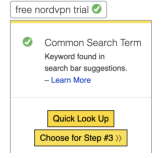
Additionally, you can write down other similar keywords MorningFame suggests and check their volume score. Repeat the process for all keywords you have. For now, you can ignore the parts where MorningFame compares your channel metrics to others; you can just mostly look at the volume and analyze the competition.
After researching the keywords in your niche with MorningFame, open YouTube in a browser with the VidIQ extension installed. Search for the keywords you’ve written down and found on MorningFame. Look for what kinds of videos other creators post, how they structure them, how many subscribers they have, what other content they post, etc. Simply try to understand your competition the best you can. Additionally, look for metrics on VidIQ, such as the competition and volume.
Here’s an example of a bad keyword (too high competition, lower search volume):
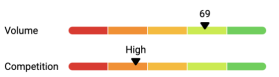
This could still be worth it if the commission rate was high enough, but generally, try to avoid such keywords or even niches if other keywords’ volume and competition look similar.
Here’s an example of a good keyword for the NordVPN niche:
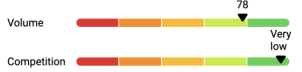
The volume is lower, but the competition is very low as well. The information VidIQ provides isn’t always accurate, but it should give you some idea of what to expect with your niche. Later in the post, I explain how to get the exact estimates of the volume as well, so check it out. The goal is to have a lot or at least enough quality keywords with a high chance of ranking to target your offer.
Repeat this process for other offers in the same niche (e.g., other VPNs) as well to see which keywords you could target with your channel.
When applying for the affiliate network, they will sometimes ask you for additional information, like your social media accounts. For that, check out the chapters explaining how to start and prepare a channel before you apply.
Bear in mind that right now, you aren’t trying to come up with video topics; you are only trying to see what keywords you could potentially target and how profitable it could be.
Getting a top-performing channel for a cheap
Most of you probably won’t have channels with thousands of subscribers ready to use, which isn’t a problem or a requirement. When I was actually testing this method for the first time, I used a
completely fresh channel and still received $1000+ in commissions from the Shopify affiliate program. I didn’t even spend more than 2-3 hours recording the content for “warming up” the channel for the Shopify niche, and I started posting content promoting the offer right after that.
But if you decide to buy a channel, it’ll make it much easier to rank for more competitive keywords, scale faster, and ultimately save your time. If you don’t have the funds to buy a channel or, for some reason, don’t want to, it shouldn’t be a major problem. However, expect to spend more time growing your channel and fewer commissions in the beginning.
To determine what channel size you need, look up your keywords again on MorningFame and YouTube and take a look at your competitors’ channel sizes.
Mostly, look for your higher volume keywords. You’ll need to check the top results (top 6-10 videos) and look for the subscriber amount of the smallest channel that has successfully ranked. On MorningFame, you should get this information automatically. This is the number of subscribers you need to slightly exceed to rank without facing any issues easily. In reality, you don’t actually need to have that many subscribers (I didn’t have), but it’d likely prolong the whole process and decrease the odds of ranking successfully
But still, it’s a good idea to give it a try, even with a new channel apart from a bigger channel, as it won’t cost you anything. I will later talk about warming up and creating a new channel, but for now, let’s focus.
For example, for the keyword “how to get nordvpn free trial,” the smallest ranked channel (in the top 5) has 1.48k subscribers:

This would mean that you’d want to have a channel with at least 1.5K subscribers, ideally 2K+. This will probably differ for other NordVPN related keywords, so you’d want to have a channel with a size that could rank your content for as many of these keywords as possible.
To get a channel between 1K and 10K subscribers, you’ll need approximately $50-$100, depending on the channel size. For a 10K-50K channel, you can expect to pay approximately $150-$1,000.
Some solid sites to purchase channels from:
PlayerUP
AccsMarket
FameSwap
Flippa
Epic
The best choice, in the beginning, will likely be PlayerUp, which has a great middleman service and many channel listings. Accs-market also has a decent middleman service and a great variety of offerings, but most of the channels listed are low-quality botted Indian or Russian channels, which aren’t the best for this method.
When getting into a new niche (such as the VPN affiliate programs) for the first time, I recommend getting 1-3 different channels, depending on your budget. Not more, at least initially, but instead, focus on the quality of each channel.
When buying a channel, make sure that:
- The account ownership is verified.
- The channel content is in the language you want to upload (for most people, English).
- The seller has been registered for at least a few months.
- The channel isn’t obviously botted (e.g., 10K subscribers and only 2 videos with 200 views each). Channels that were grown organically, either from long-form content or Shorts content, are great. If the channel is only somewhat, not so obviously, botted, and this fact is justified by the lower price, you can buy it as well. Avoid completely botted accounts.
- The seller has decent (or at least some) positive feedback from previous deals.
- AdSense monetization isn’t important for us, but it can be a sign that there were no or only minor policy breaks on the channel, which will help you rank.
In the ideal case, buy a YouTube channel that fits the niche of your offer. For example, if you want to promote a crypto platform or a financerelated application, buying this channel could be a good idea:
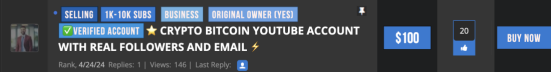
Otherwise, if your niche is, for instance, something tech-related (e.g., hostings, platforms like Shopify) and you can’t find a good channel that meets the criteria I mentioned with the exact niche, you can go for something like a gaming channel or a tutorial channel. Just don’t go for something totally unrelated.
Sometimes, you might be able to find good deals even from newer sellers. Buying the channel should be relatively safe as long as the channel ownership is verified and the seller accepts a middleman.
I recommend you avoid cryptocurrency payments unless the seller is extremely reputable and has a long history of sales. If the seller offers payment via PayPal, friends, and family instead of goods and services, it should be secure to pay with if your bank or card issuer allows you to create disputes easily. If you have Revolut, you should be able to do that effortlessly in case you get scammed, but most banks also offer this option.
If you’re unsure about an account or a seller you’re about to buy, feel free to send me a message, and I can quickly review it for you.
When buying a channel, always make sure that you:
- Are made the new primary owner of the channel.
- Or have full access to the associated Google account and the recovery options.
Otherwise, you might get scammed even after getting access to the channel.
If you are made the primary owner, always remove all other users and owners. If you get full access to the associated Google account, change the password and check the account recovery options.
Accounts Set Up
Skip if you won’t have over 5 channels.
Now don’t be dumb to log in to over 5 accounts via your own computer, you will have to install an anti-detect browser and proxies or VPN.
Why? It’s fine to have over five accounts if you’re not doing anything with them on your own PC. However, if you’re planning to create and upload videos, it’s a different matter, because if one account is shadowbanned, you risk all your accounts getting flagged by YouTube.
For Anti Detect browser I can recommend Incogniton, for free you can set up to 3 profiles which is more than enough for us, as I don’t have over 20 channels.
You should install Incogniton, in their knowledge center you can learn and see how it’s set up, but to simply put it up what they’re used for is having several browsers on your computer while each looks like it’s a diffirent computer, while if you’d just use chrome and mozilla for example without proper set ups it would be easy for youtube to mark you as a spammer and ban your accounts as you just have too many accounts you’re posting from, this is why we use anti detect browsers to make it look like we are several diffirent people and hence post from several channels.
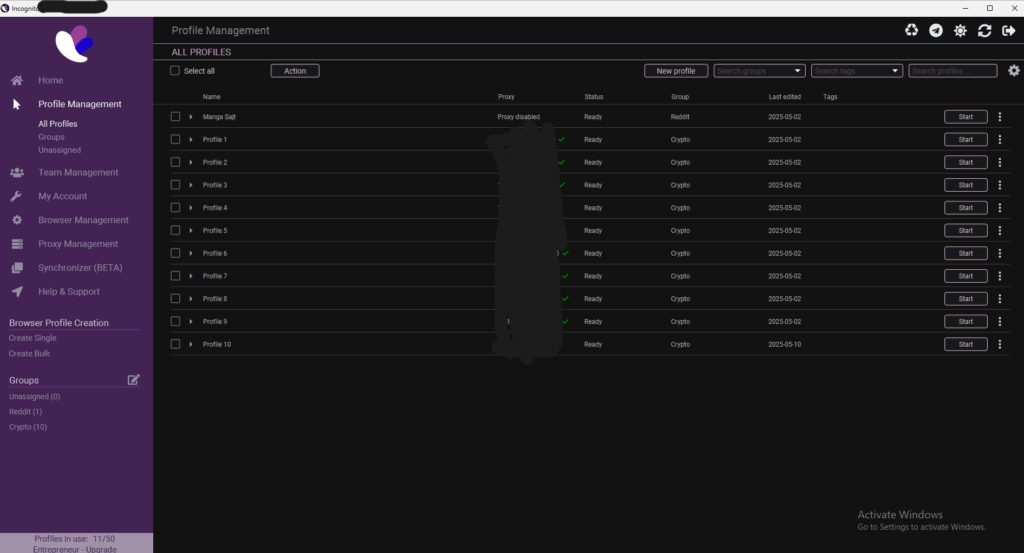
Second thing you will need is either proxies for your profiles or VPn, I use proxies as it’s just more secure in my opinion, I use Instant Proxies, so 10 of them cost me only 10$ per month.
You could also just use a free vpn or some paid one for 2-3$ just keep in mind to re-connect it to diffirent location every time you connect to a diffirent profile, a con with using vpn and not proxies is that you can’t work on several profiles at once.
I use Namecheap’s VPN. It’s really cheap and fast enough for my needs. It’s much more secure than free VPNs.
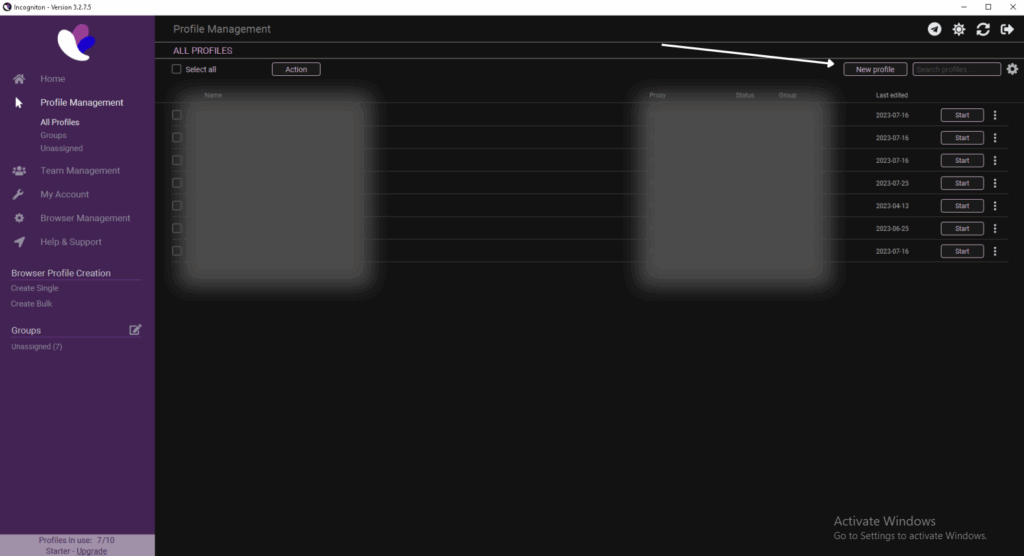
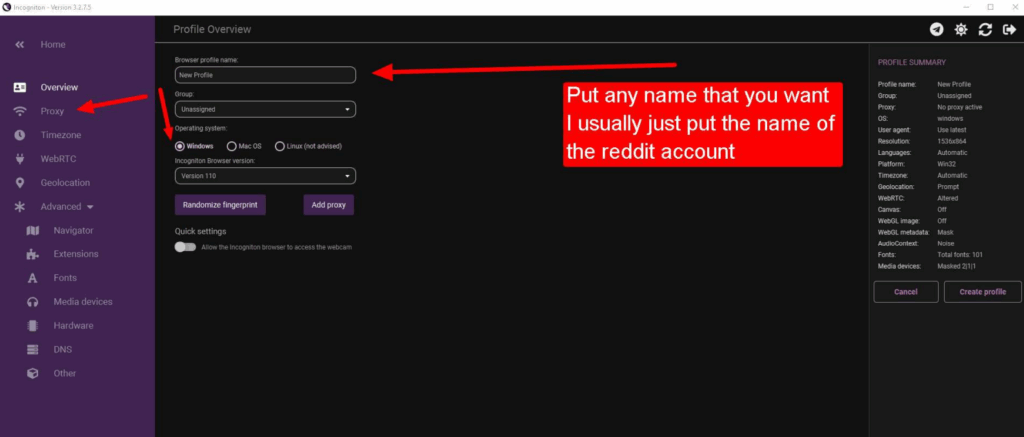
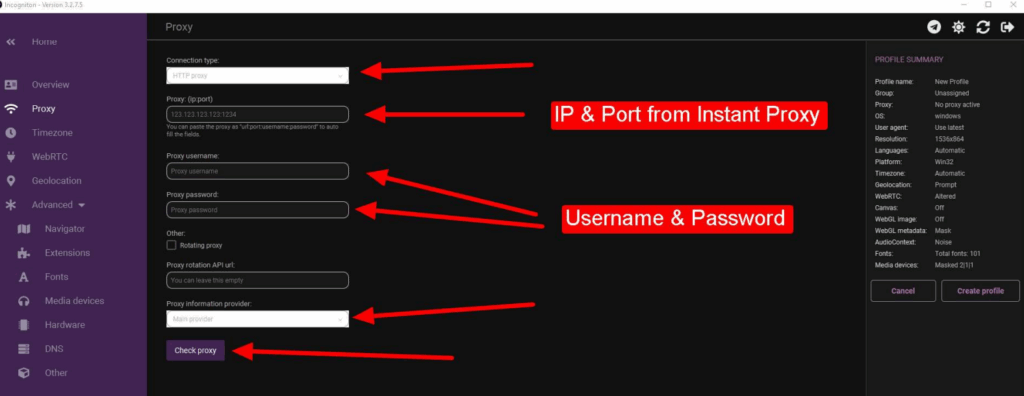
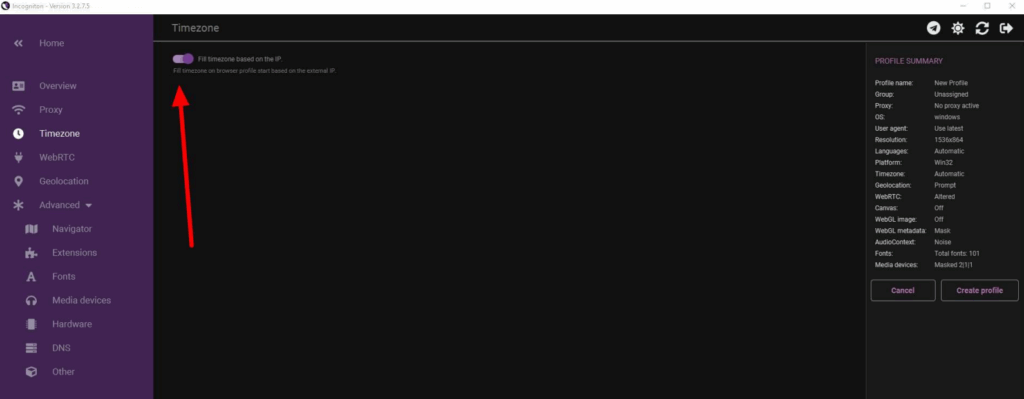
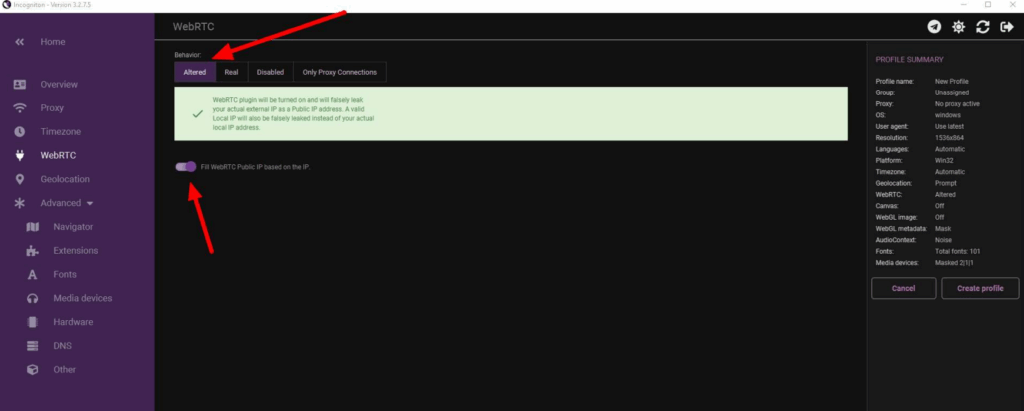
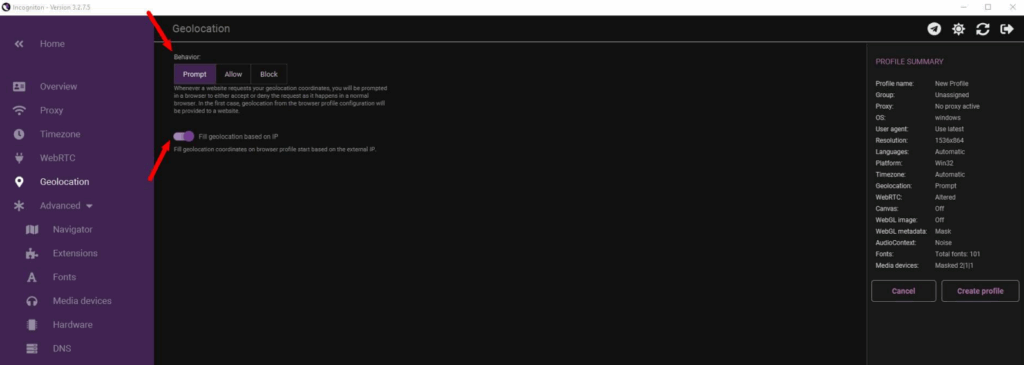
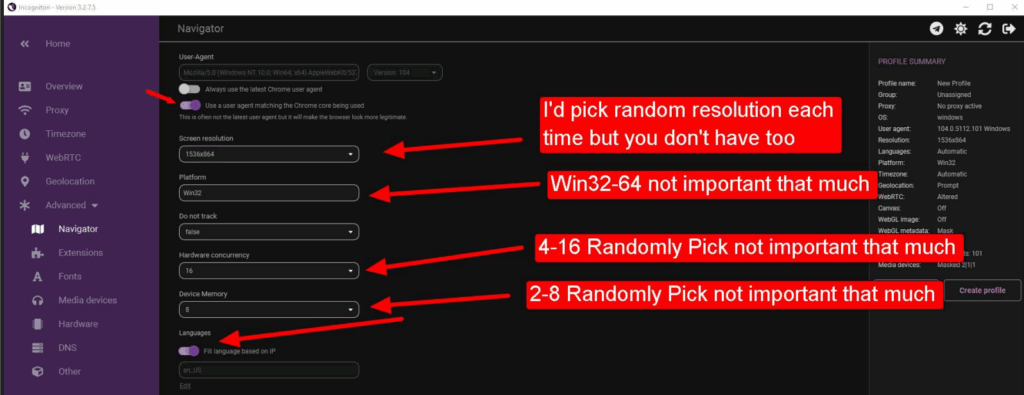
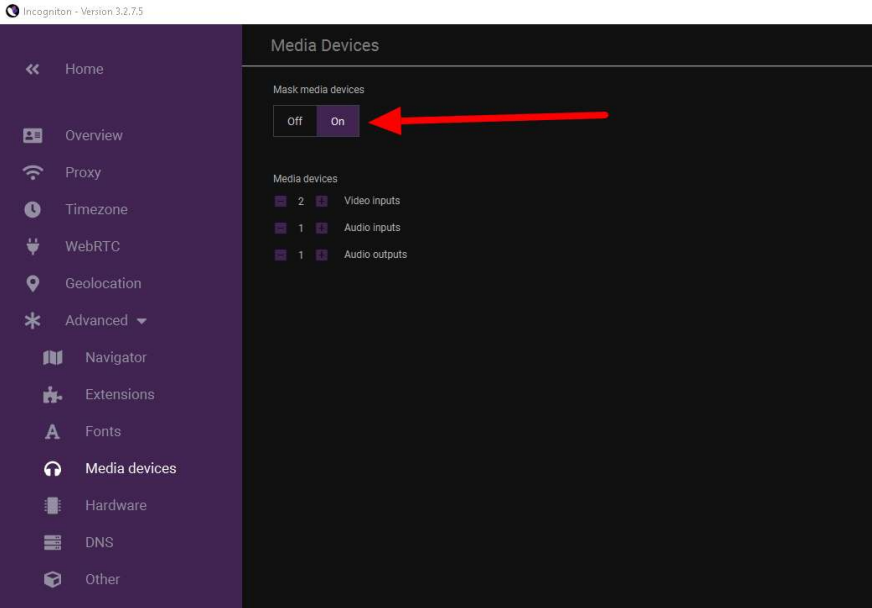
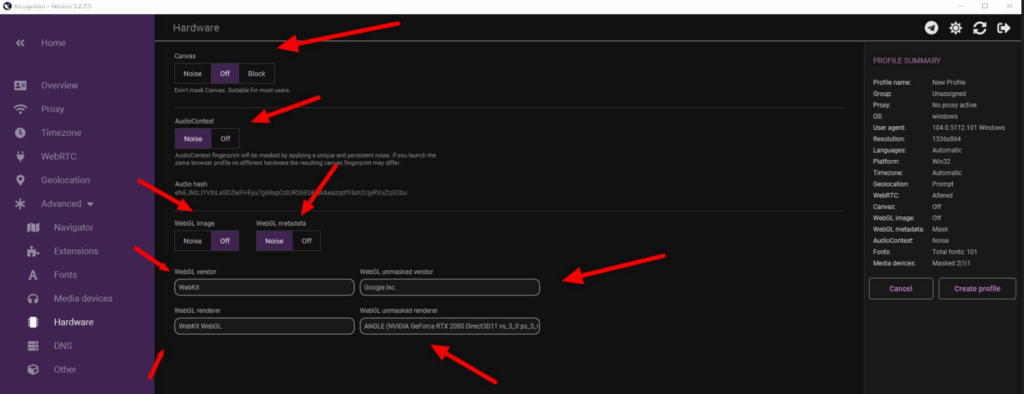
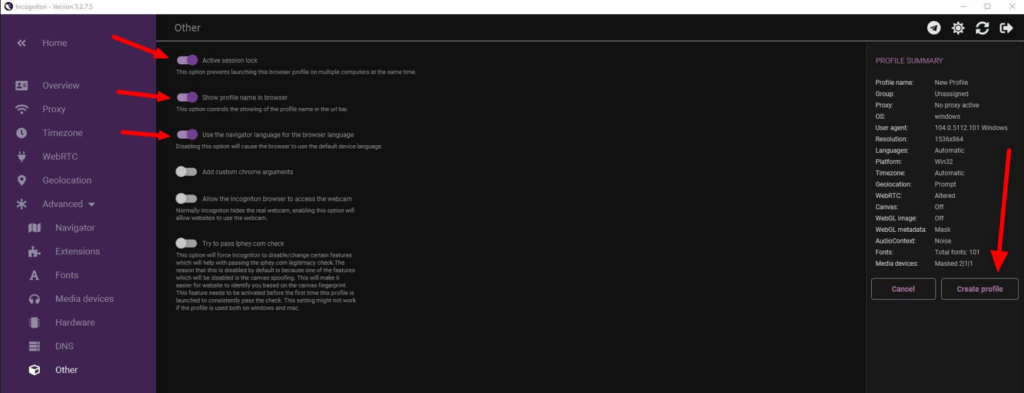
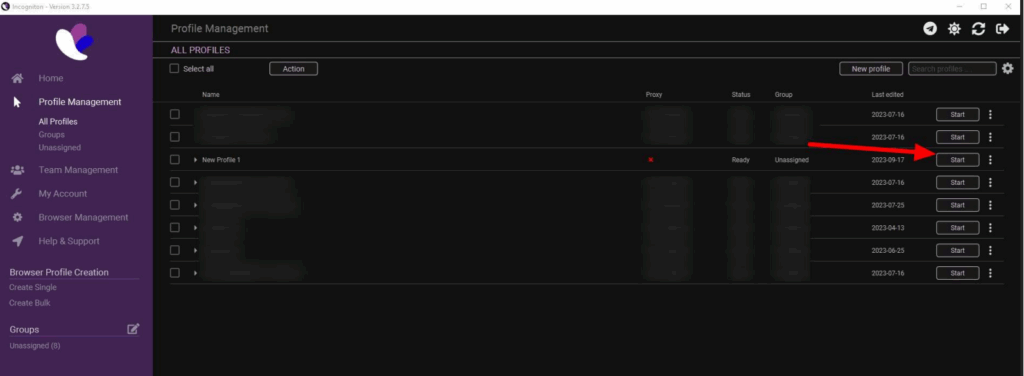
This is a small guide on how to create anti-detect browser profiles so every profile is like a second computer, so even though you use one computer it looks like you are using 5 computers and is 5 diffirent people.
Channel Customization
Open the YouTube Studio and go to Customization. If you want to, you can later record a trailer to convert channel visitors into potential subscribers or some video you want to showcase (e.g., your best-performing video with an affiliate offer in the niche). In the Features Section, I add the following sections:
– For You
– Multiple Playlists (Add playlists for separate sub-niches like NordVPN, ExpressVPN, etc. videos if you were in the VPN niche)
– Short videos
– Videos
This obviously isn’t the most important thing, but later, as you grow, channel organization will start becoming more important and will lead to more money in affiliate commissions made.
Under Branding, add a profile picture for which you can create a simple logo using something like Canva, create and add a face using Animoji, or pay someone to create a logo on Fiverr. I created this using Canva in two minutes:
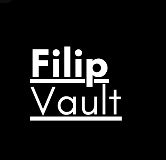
Under Basic Info, either keep the original channel name or (which I recommend) change the name to something related to your niche. You can use DeepSeek to generate channel name ideas:
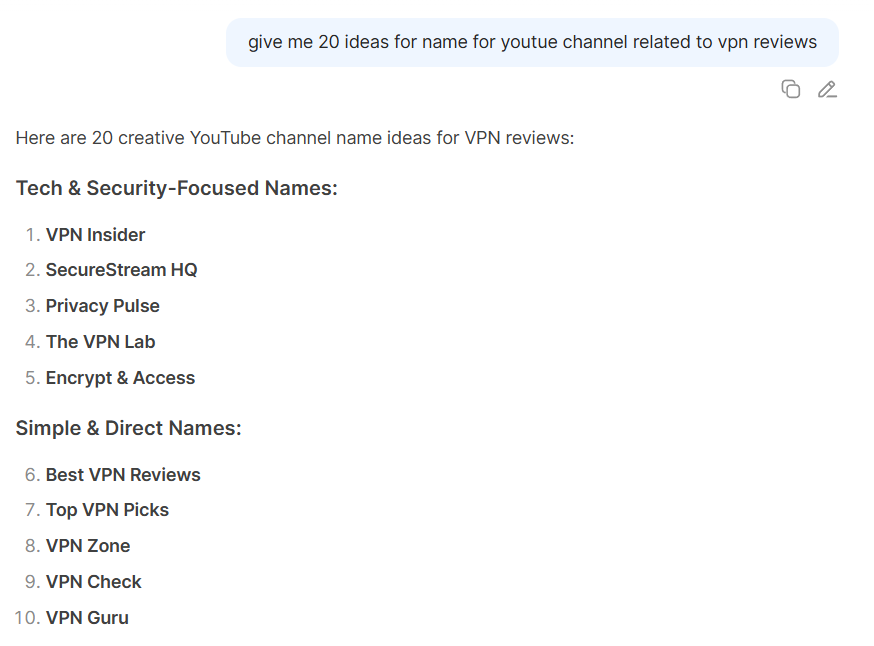
You could also come up with something simple yourself, like VPNPro Tutorials or VPNPro Guide… For the Handle, write something similar to your channel name. In the Description field, write a few sentences that will include the keywords for your niche, as explained in the previous pages. You can tell DeepSeek to write the 1-4 sentence description for you. For Links, add later links to your affiliate offers and/or landing page(s) in the niche.
Go to Settings, Channel, and Basic Info. Add your channel name and handle as keywords, and then add some of the keywords related to the niche you found previously. The country of residence should be your IP country, but it isn’t that important.
In Advanced Settings, set your channel as Not for Kids and leave the rest of the settings by default.
In ‘Feature Eligibility’, ensure that all three levels of features are enabled. I don’t recommend using online SMS verification services for YouTube as most of them won’t work. Just purchase several phone numbers if they’re cheap and easy to get in your country; if not, use your own number or those of your family or friends. I think you can use one number for two channels.
Under Upload Defaults and Basic Info, you can add your default title, description, and tags. I will talk about this later, so keep that in mind. For now, under Visibility select Public and add some default tags like your channel name.
In Advanced Settings, keep most things by default; just be sure to add your content category (for most people, How-to and style or Technology) and Video and Title and description language.
Fresh Channels
If you can’t afford or don’t want to buy a channel, you can start a new one. It is actually what I did the first time I started doing this method. This will typically be cheaper but also more time-consuming. Apart from the affiliate commissions you’re going to later make, you are also going to gain valuable YouTube-related skills.
Much of the process here will be similar to the one when you’re buying a channel, but the main difference will be that you will need to spend longer on “warming up the channel” for the niche before you post content for the keywords you actually want to target. This is very similar to the process in the previous chapter, but it is important because you’re starting at zero subscribers and views, which decreases your chances of actually ranking for the profitable keywords you’ll need for your affiliate offer. Also, it’ll help the YouTube algorithm understand your actual niche.
Here is the process for starting and making a new channel ready for your affiliate content (with minimal costs):
Register on YouTube by opening the homepage, clicking on your profile, Switch Account, and View All Channels. Then click on Create A Channel.
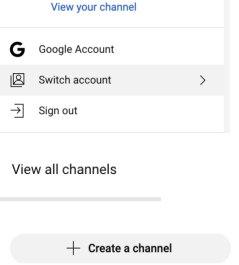
Name your channel
As explained in the previous header, create a logo and banner and customize the channel (including channel keywords, etc.). Obviously, your channel has to be in one niche, so set it up accordingly.
In YouTube Studio, click on Settings, Channel, and Feature Eligibility, and make sure you pass all verification levels.
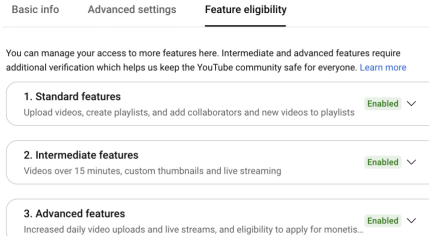
Now comes the most important part: warming up the channel for the niche. This involves creating videos like tutorials about your niche while not directly promoting the affiliate offer yet to build up some authority in the niche and gain subscribers. Even if you have bought a channel, it is important to understand the concepts here, as they will be useful later on.
If you’re like me, you’re no pro at creating content and recording videos. But don’t worry — I’ll show you how to create top-performing videos with ease, whether you’re warming up your channel or creating content directly for your affiliate program promotions.
Here are the steps:
You’ll need to upload content for commonly (but with low volume) searched keywords in your offer’s niche (not promoting the offer directly, though).
You can do so on MorningFame and the YouTube search itself.
This is called the “alphabet method,” which MorningFame has built-in. Start by opening the keyword tool on MorningFame and entering a keyword, which will, in most cases, be in this format:
“How to” + another verb (such as use, add, enable, make, etc., you get the idea) + blank space + your niche/platform. This isn’t fixed, so don’t be afraid to switch the order of the parts in this format.
In my case, when showcasing this, I wrote: “How to add Shopify _.” You’d likely also want to use other verbs than add to find the most keywords. Then, just go through the alphabet, and you’ll see many lowvolume (usually long-tail) keywords for which you could create content.
On YouTube, the process is the same; the main advantage is that it is free for a lifetime, and it’s faster to go through. I recommend that you look up the keywords you find on YouTube using MorningFame later for a better analysis of the competition and potentially other similarities.
Once you choose your final keyword and, therefore, your video topic, you’ll need to research it and plan the video. You can do so by watching your competitors’ videos on the same topic and trying to follow the process yourself.
Most creators just do a simple structure:
The introduction: Cover the problem and mention the solution. This is important for voice SEO (especially in English videos), so it is essential to say the whole keyword you’re creating a video for (e.g., how to do X on Shopify)
The tutorial/”body”: Show the solution and keep it short to keep the AVD high (average view duration helps you to rank higher).
The conclusion: Ask for a subscribe and like/comment to increase the engagement rate and present the affiliate offer (not important if you’re just warming up the channel, but you can still get some commissions).
Make the video. I use the free QuickTime player app to screen record on Mac, but you can also use OBS, Loom, or any other screen recorder. If you don’t want to speak in the video, no problem. You can use ElevenLabs with hundreds of realistic AI voices for your voiceover. I, for example, use the “Michael – Deep, Resonant, Confident” voice from ElevenLabs. There is a monthly character limit, but you can bypass it by creating several free accounts or buying a relatively cheap subscription.
In total, I spend only approximately 20 minutes writing the script, recording the 2-minute video, and editing it. The ideal video length will be anywhere from 1.5 minutes to 5 minutes, depending on the difficulty. However, always try to make it as concise as possible.
If you don’t want to write the script but instead just speak as you’re recording the video, the whole process will be even faster. I actually do that now as I’m getting more experience with my
niche. Optionally, you can speak as you record the video and then use the speech-to-speech option on ElevenLabs if you don’t want to add your own voice.
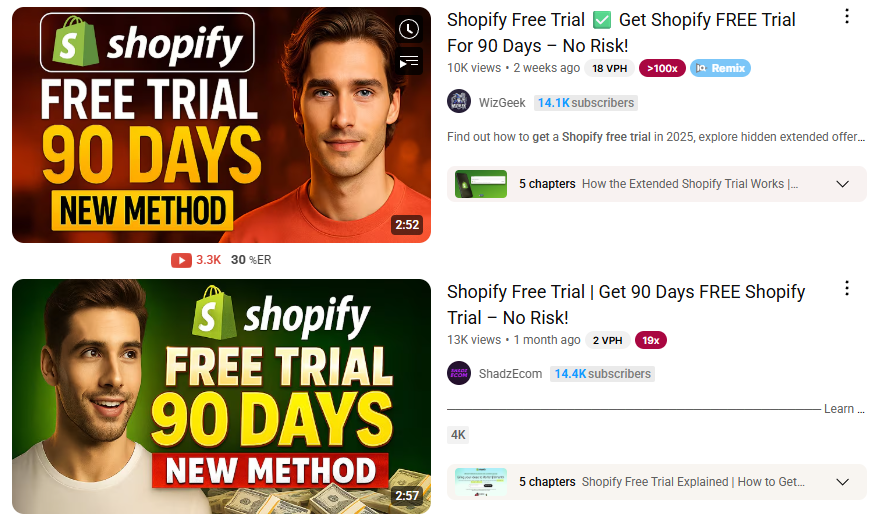
If you want to check, here are two good examples of what people create. They’re pretty simple videos — they just take some Shopify promo videos and add text to them.
You can also create lot’s of tutorial videos first and try to gain traffic on them to redirect them to the offer as well.
The more videos you make, the better. They’re easy to make, so don’t compromise on quality.
Finding Golden Keywords
In this chapter, I will show you how to find your “golden” keyword, which will drive the most traffic and commissions from your affiliate offer.
This differs from the warming up because these keywords will directly target the affiliate offer and have the highest ROI on money and time invested.
I recommend you start uploading the “warm-up” videos in your niche before actually uploading your “main” videos that target the offer directly. You’ll still likely get commissions from these videos, but less of them.
If you follow the instructions in the beginning, you possibly already have an idea of how you’re going to find your “golden” keywords.
The goal here is to cover as many of these “golden” keywords as possible and, thus, get the most out of the niche. Only after that is it worth your time and efforts to scale into a completely different niche and/or with a different offer.
The first step is to write down keywords related to your offer that people often search for. The exact keywords will depend on the offer. As I stated in the beginning, for Shopify it could for example be keywords like shopify free trial, how to get a shopify free trial in 2025, shopify $1 3 months, etc.
After you write down the keywords, take one (usually the short-tail ones like Shopify free trial) and open YouTube or MorningFame to find other versions of the keyword.
You can type in the _ symbol before or after the keyword to get more ideas:
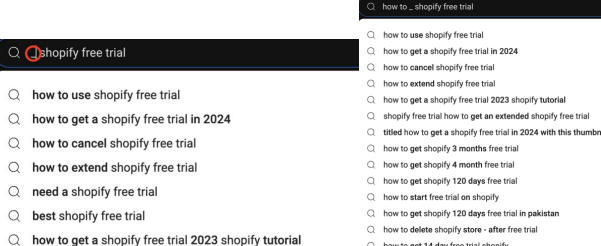
I’ve also used the alphabet method I’ve shown before.
Your goal will be to write down as many of the relevant keywords as possible. Ideally, create a spreadsheet to keep track of them. In my spreadsheet, I have 4 columns: the keyword, the volume, the competition, and the video links I’ve created.
The thing is that when someone searches these keywords, they are looking exactly for what you’re going to provide: your affiliate link. Therefore, the percentage of the viewers that click your link and use your affiliate link will be extremely high, likely many times more than you’d get from a normal, still niche-related video/tutorial. It’s a win-win situation as you get paid, and they get what they want. And if you incentivize them with something, they will have even more reasons to use your affiliate link than any other one.
I recommend you spend more time doing this, as the more “golden” keywords you find, the more money you’ll make. This is a very high ROI activity. If you put enough effort into this by analyzing the keywords and the competition, you’ll even likely find some keywords and twists to your niche you wouldn’t have thought of before.
After you find your keywords, it’s a good idea to examine their competition and search volume.
On MorningFame, you get a volume score where 0 is the lowest volume, and the search volume increases as the volume score increases. You don’t get the exact search volume estimate number, but you can see the number of views from other creators.
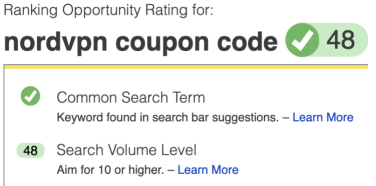
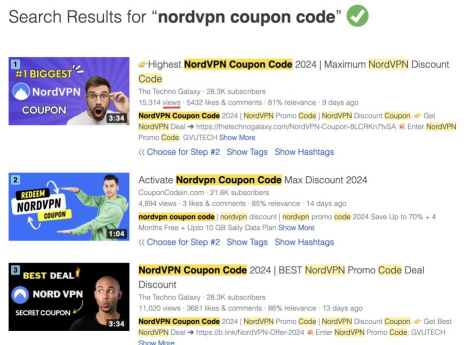
You can also do this on VidiQ. If you visit your dashboard and click on Keywords, you can enter your desired keyword and see the competition and volume estimates.

As you can see, this could be considered a “golden” keyword as it’s used with most keywords and niches because not many people use this method. It is also one of the largest keywords for the NordVPN affiliate offer.
VidIQ will even show you more keyword suggestions, especially if you pay for the paid plan, which can further help you with your research process.
Let’s say that you created only one video, which successfully ranked 8th for this keyword, and your video had only 1700 views after the first month. If only 10% of the people clicked your link, out of which half signed up for the VPN program (85 people in total), you’d make €2125 from just the one video if your average commission was €25. These are quite conservative estimates, as the average commission for the NordVPN affiliate program would be higher. You could repeat this even with lower-volume keywords (where you’d rank higher), rank more videos on the same keyword, and scale even more.
The last tool you can use to get a volume estimate, which I recently used, is this completely free tool. It’ll give you very similar estimates to VidIQ, and you’ll also get some other related keyword suggestions.
After you do your volume and competition analysis, make sure to write it in your spreadsheet. I recommend you do keyword research at least once a week because there will always be some new competition and potentially new variations of the keywords.
In some niches with certain, even short-tail, keywords, you’ll find that the volume is very low compared to others. Don’t lose hope, as this doesn’t mean that the keyword or the niche is necessarily bad. If the commission rate is good and there isn’t too much competition, it could still be a good niche to focus on.
With most keywords, you’ll have:
- Long tail version (e.g., how to get gohighlevel free trial)
- Short tail version (e.g., gohighlevel free trial)
The long-tail version will typically have a lower volume, while the shorttail version will have a higher volume. This isn’t always the case, though, which is why doing this keyword research process is so important.
I recommend you record separate videos for both, but ideally target the higher volume, short-tail keywords from your larger, older, and alreadywarmed-up channels and the more specific, long-tail keywords from your newer and smaller channels.
For each targeted keyword that isn’t extremely low volume (less than 800-1000 monthly search volume), I usually create several videos to get as much traffic as I can. Some videos just won’t perform as well as other videos from your other channels, so keep that in mind and potentially start preparing for creating 2-5 slightly different videos with slightly different content, phrasing, etc., while still targeting the same keyword.
For instance, to save time, effort, and money, you can create several general, VPN-related channels without separating channels for each VPN affiliate program and then on the larger ones, upload videos for higher-volume, more competitive keywords for all of the VPN’s and on the smaller ones also combine the content for all VPN’s, but keep them for less-competitive videos.
To summarize everything, “golden” keywords are keywords directly related to your affiliate offer, meaning you’ll get a very high conversion number even from a small number of views/clicks. Your goal is to find as many of these as possible, analyze their search volume and competition, and start uploading videos targeting these keywords. Ideally, upload several videos targeting the same keyword for a higher chance of ranking.
Creating a Landing Page or not
Having a landing page for this method isn’t by any means necessary, but it can help you get more affiliate commissions and increase your conversion rate. It will increase your conersion rate for around 20%.
I wouldn’t recommend doing this if you don’t know how to create sites, as it would take you too long to perfect it and it could actually decrease your sales if it’s poorly made.
The landing pages created by the sites you are advertising are already top-performing pages.
Those of you who do know how to create high-conerting landing pages will know what they have to do.
Ranking Videos Sauce
We will be using RapidWorkers and MicroWorkers for this. What do we want to do here? We’re going to create tasks where people have to go to the YouTube search, type in the name of our video, find it in the search, let them watch it for a few minutes, then like it, then after the video ends, subscribe to the channel and comment on the video with something related to it.
(As of July 2025 Rapid Worker is in some maintenance, so use Micro Workers, process is almost similar anyway)
Example:
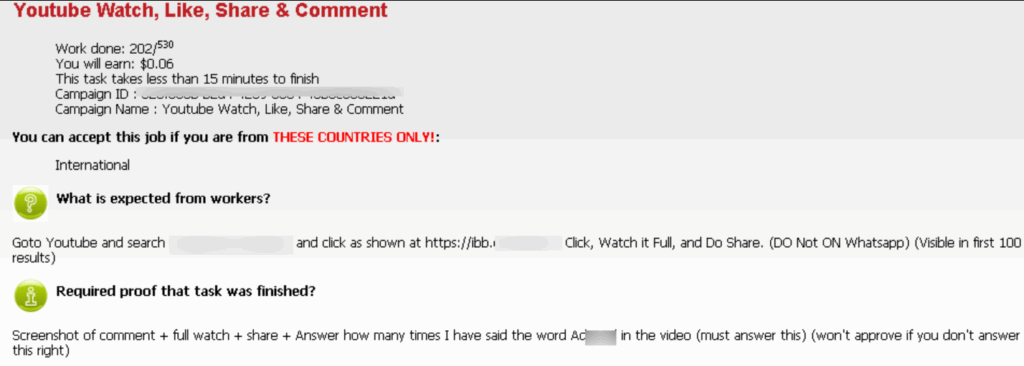
As you can see I set up instructions for them to search on YouTube for the name of my video, and left a screenshot of my thumbnail, and left other things for them to do. For only $6 I can get 100 views like this, which is great! On top of that, you get 100 likes and 100 shares mostly on Facebook and Twitter!
You can also write that they put tags related to your channel when they share the video on Facebook, Twitter or Reddit. This means that those posts can get views related to the topic of your video, thus getting more views on social networks. You can also tell them to save the video to some of their playlists because YouTube loves it when your videos get saved in playlists.
This method will rank your videos on YouTube in most cases, so keep working.
Scaling
This method is pretty easy and newbie-friendly. But if you put your mind to it, you don’t need to use YouTube alone. You can literally create a free PDF e-book, set up Instagram and TikTok pages, and then start making Reels to promote your free e-book. You fill that e-book with affiliate links, and boom — there’s money! As long as you put your mind to it, there’s a lot of money to be made.